What is Sheet Marking?
Sheet marking is the process used by sheet metal fabricators to mark their parts during production for product identification in the field or for better efficiencies in the shop. Typical applications include (but are not limited to): marking serial and/or batch numbers on parts for complete traceability; marking construction lines, center lines and datums to help with fabrication or assembly; marking bend line information and special instructions.
The most common method of marking sheet metal is by coining or stamping the mark into the sheet. Stamping while the part is the machine eliminates secondary handling costs and ensures consistent marking. Marking can also be done in the CNC using permanent ink.
Tooling is designed as form up or form down. If the mark is required on the top of the sheet, form down should be selected. If the mark is required on the bottom of the sheet, form up should be selected. Form up options are only available on Letter Stamps, Dash Tools, Ground Symbols and Stamped Logos.
Sheet marking tools are adjustable for a range of material types and thicknesses. The maximum number of characters or size for Letter Stamps and Stamped Logos varies per machine style and character size. To ensure your tool creates the quality form consistently and reliably, we need the following information:
- Machine make and model
- Material type and thickness
- Form up or form down (if applicable)
- Holder style (depending on type of tool)
- Size and number of characters required (if applicable)
- Electronic file (if applicable)
- Ink color (If applicable)
Sheet Marking Tool Links
L etter Stamps
etter Stamps
Applications: Common applications include marking serial and/or batch numbers on parts for complete traceability, marking construction lines, center lines and datums to help with fabrication or assembly, and marking bend line information and special instructions.
Features
- Cost saving replaceable insert design
- Change character size and number of rows simply by changing the punch tip or die base and characters
- Adjustable to stamp an 1/8” (3mm) range of material
- Available in both form up and form down versions (Form up letter stamps are made self-stripping)
- E-Z set punch head is recommended for fast and easy length adjustments on the thick turret 1-1/4” station
- Available for all NC machine styles
- Standard character type is Gothic-Normal
- 1/8” characters in stock (Other character sizes are available)
Considerations
- Characters sold separately
- Tonnage is a consideration if punching many characters – especially when punching stainless steel

Information Needed
- Machine make and model
- Material type and thickness
- Form up or form down
- Holder style (depending on type of tool)
- Size and number of characters required
 ID STAMP
ID STAMP
Applications: Consistently mark multiple numbers, letters and various symbols without ever taking the ID Stamp off your machine.
Features
- Thick Turret ID Stamp utilizes auto index capability
- Trumpf ID stamp run in 5 or 10 multi-tools
- Standard character type is Gothic-Normal
- 1/8” characters stocked
- Adjustable for 1/8” range of material
Considerations
- Adapter and lifter bushing required in Amada Machines
- Prima Power machines Series 11 or higher
- Form down only
Information Needed
- Machine make and model
- Material type and thickness
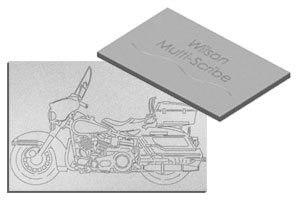 Wilson Multi-Scribe®
Wilson Multi-Scribe®
Applications: An unlimited range of sheet marking options is possible with Multi-Scribe. Use for both sheet scribing and dot-matrix marking on a wide range of materials.
Features
- Long-lasting diamond tip and modifiable scribe depth designed for maximum accuracy, ensuring that logos, serial numbers and other inscriptions are represented with clarity and precision
- No need to change tools every time you need to make a different mark
- Consistent mark depth even when surface variations occur
- Guaranteed not to deform the material or mark the underside of the sheet
- Available for Thick, Thin, Fab, TRUMPF and 114 Wiedemann tooling styles
- Sold as a kit containing tool, diamond insert, carbide insert, multiple springs and accessories
Considerations
- Form down only
- Must be run with a hydraulic, programmable ram
- Material thickness range: .020” - .197” (0.5mm – 5.0mm)
Information Needed
- Machine make and model
- Material type and thickness
 The Pen
The Pen
Application: Typical applications include (but are not limited to): marking serial and/or batch numbers on parts for complete traceability; marking construction lines, center lines and datums to help with fabrication or assembly; marking bend line information and special instructions.
Features
- Easy to program
- Permanent ink is re-fillable and available in a variety of colors
- Prolonged ink life thanks to the airtight lid mechanism
- Automatic lid ensures the tool is always ready to go
- Quick change between ink colors
- Comes as a kit in a protective case, with a digital user guide
- Available for thick turret (A-station) and TRUMPF-style machines
Considerations
- Nib will wear more quickly on abrasive material
- Ink may not penetrate thick layer of oil on the sheet
Information Needed
- Machine make and model
- Ink color(s)
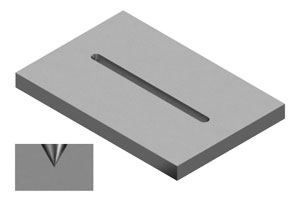 Dash Tool
Dash Tool
Applications: Dash tools can be used to create numbers or letters, coining a “V” groove on bend lines to aid in the bending of the sheet, and locators on a sheet. This tool is especially useful in applications where the number or letter of the part being marked is constantly changing or progressive.
Features
- Available in both form up and form down versions (Form up tool is self-stripping to prevent sheet marking and tool wear)
- Made to length specified by customer
Considerations
- Thin material may polish on back side of sheet when stamped
- Dash tool must be run in auto index station when creating numbers or letters
Information Needed
- Machine make and model
- Material type and thickness
- Form up or form down
- Holder style (depending on type of tool)
- Length of dash
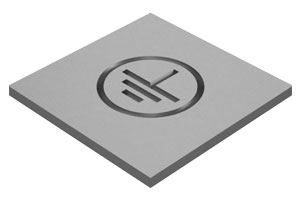 Ground Symbols
Ground Symbols
Applications: Ground symbols are widely used in the electrical industry.
Features
- Available in both form up and form down versions (Form up tool is self-stripping to prevent sheet marking and tool wear)
- Common sizes are stocked both with and without a circle
Considerations
- Thin material may polish on back side of sheet when stamped
Information Needed
- Machine make and model
- Material type and thickness
- Form up or form down
- Holder style (depending on type of tool)
- With or without circle
- Stock or custom dimensions
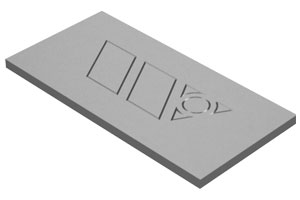 Stamped Logos
Stamped Logos
Applications: Stamping a company logos and other fixed marking on sheet metal is often desirable. Custom logos or other special stamps are the solution.
Features
- Available in both form up and form down versions (Form up tool is self-stripping to prevent sheet marking and tool wear)
- Stamp specified by customer
Considerations
- Thin material may polish on back side of sheet when stamped
- Complex logos/stamps may exceed machine tonnage
Information Needed
- Machine make and model
- Material type and thickness
- Form up or form down
- Holder style (depending on type of tool)
- Electronic file of logo/special stamp (.dxf file preferred)
––
For more information on sheet marking, contact our Tooling Technicians.
July 01, 2021
